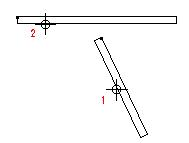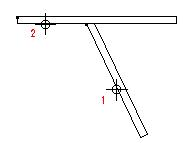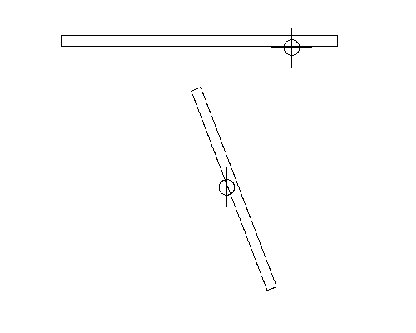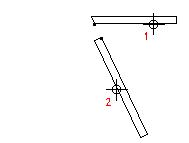To connect two forms as a T form
-
Select
 (Connect Forms).
(Connect Forms).
- Click Connect Two Forms as T icon.
- Select the first linear or arc form. The end point of the form closest to the data point extends or shortens to the intersection with the second form.
- Select the second linear or arc form. The connection highlights.
- Accept or reject the connection.